Google Blogger Guide A to Z
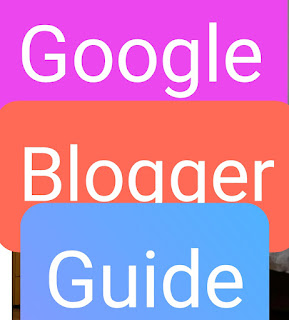
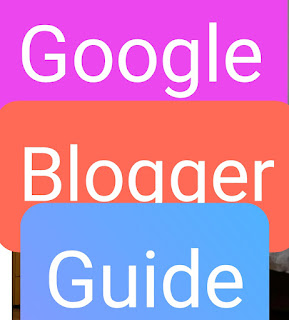
In today's digital age, where
everyone has a voice and a story to share, blogging has emerged as one of the
most potent tools for self-expression, communication, and even business
promotion. With an array of blogging platforms available, Google's Blogger stands
out as an accessible and versatile option for both beginners and experienced
writers alike. In this comprehensive guide, we'll walk you through everything
you need to know to embark on your journey as a Google Blogger.
Chapter 1: Getting Started with
Google Blogger
Before you dive headfirst into
the world of blogging, you need to set up your Blogger account. This chapter
will cover:
Account Creation: A step-by-step
walkthrough to create your Blogger account.
Blog Creation: Learn how to set
up your first blog, choose a suitable name and URL, and select a visually
appealing template.
Chapter 2: Navigating the Blogger
Dashboard
Once your blog is up and running,
it's time to explore the Blogger dashboard and its features:
Dashboard Overview: Get familiar
with the Blogger interface, from creating new posts to managing your blog's
layout.
Layout Customization: Personalize
your blog's appearance by selecting and customizing templates, arranging
widgets, and optimizing your blog's design for a seamless user experience.
Chapter 3: Crafting Compelling
Content
The heart of every blog is its
content. Learn how to create engaging and meaningful blog posts:
Writing Your First Post: Tips for
structuring your posts, adding images and videos, and utilizing formatting
options.
Mastering SEO: Understand the
basics of Search Engine Optimization (SEO) to increase your blog's visibility
on search engines and attract a larger audience.
Chapter 4: Building an Audience
What's a blog without readers? In
this chapter, discover strategies to grow your audience and connect with your
readers:
Promotion and Sharing: Learn how
to share your posts on social media platforms and leverage other online
communities to expand your blog's reach.
Engagement: Foster a community by
encouraging comments, responding to readers, and initiating discussions around
your blog posts.
Chapter 5: Monetization and
Beyond
If you're interested in turning
your hobby into a source of income, this chapter delves into monetization
options and advanced blogging techniques:
Monetization Strategies: Explore
methods like Google AdSense, affiliate marketing, and sponsored content to
generate revenue from your blog.
Analytics and Insights: Utilize
tools to track your blog's performance, understand your audience, and make
informed decisions to enhance your content strategy.
Chapter 6: Troubleshooting and
Support
Every blogger encounters
challenges along the way. This final chapter provides solutions to common
issues and offers resources for seeking assistance:
Common Problems and Solutions:
Troubleshoot technical glitches, formatting woes, and other hiccups that may
arise during your blogging journey.
Blogger Help Center: Discover
where to find comprehensive resources, tutorials, and forums for seeking help
and advice.
In the ever-evolving landscape of
online content creation, Google Blogger remains a steadfast platform for
individuals to express themselves, share their passions, and even establish a
brand. Whether you're an aspiring writer, a hobbyist, or an entrepreneur, this
guide equips you with the knowledge to embark on your blogging adventure with
confidence. Unleash your creativity, connect with like-minded individuals, and
make your mark on the digital world with Google Blogger. Happy blogging!
Comments
Post a Comment
Please do not enter any spam link in the comment