Google Blogger Guide A to Z
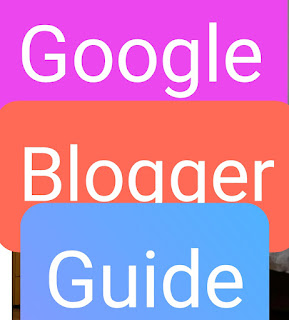
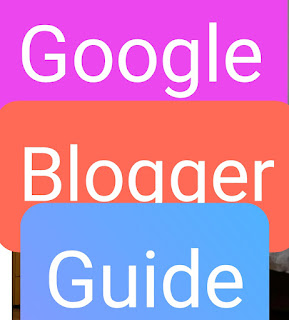
Google Search Console, formerly known as
Google Webmaster Tools, is a free web service provided by Google that enables
website owners, webmasters, and digital marketers to monitor and maintain their
site's presence in Google's search results. It's a treasure trove of
information that aids in understanding how Google views and indexes your website.

Key Features and Benefits
Performance Reports: The Performance
section provides an overview of how your website is performing in Google's
search results. You can access data about clicks, impressions, click-through
rates, and average positions for specific keywords. This data is crucial for
optimizing your content strategy and identifying keywords that are driving
traffic to your site.
Index Coverage: This feature
offers insights into how well Google is crawling and indexing your website. You
can identify any indexing issues, such as pages blocked by robots.txt or those
with crawl errors. By addressing these issues, you can ensure that your content
gets properly indexed and displayed in search results.
URL Inspection: Curious about
how a specific URL on your site appears in Google search results? The URL
Inspection tool allows you to see the latest indexed version of a URL and
troubleshoot any potential issues.
Sitemaps: Submitting
a sitemap to Google Search Console helps the search engine understand the
structure of your website and prioritize crawling. This is particularly useful
for larger websites with complex hierarchies.
Mobile Usability: With the
increasing importance of mobile-friendly websites, the Mobile Usability report
highlights any issues that might affect the user experience on mobile devices.
This is crucial for maintaining a seamless browsing experience across all
devices.
Rich Results: Google Search
Console also provides information about how your site's rich results, such as
structured data and schema markup, are performing in search. This can enhance
the appearance of your listings with rich snippets, improving your site's
visibility.
Leveraging Google Search Console for Success
Keyword Optimization: Use the
Performance report to identify high-performing keywords. Build your content
strategy around these keywords and tailor your future content to match user
intent.
Fix Indexing Issues: Regularly check
the Index Coverage report to identify and fix any indexing problems. This
ensures that your content is visible to your target audience.
Monitor Mobile Usability: As mobile usage
continues to rise, keeping your website mobile-friendly is paramount. The
Mobile Usability report helps you pinpoint and rectify issues that might hinder
user experience on smaller screens.
Structured Data Implementation: Utilize the Rich
Results report to fine-tune your structured data markup. Proper implementation
can lead to eye-catching rich snippets that attract more clicks.
Monitor Backlinks: Although not as
robust as dedicated backlink analysis tools, Google Search Console provides
insights into the sites linking to yours. Monitor these backlinks for quality
and relevance.
Key Features and Benefits
Search Performance Analysis: Google Search Console offers a comprehensive view of how your website
is performing in Google Search. You can analyze data such as search queries,
click-through rates, impressions, and average positions to understand what
keywords are driving traffic to your site.
Index Coverage: This feature
provides information about how well Google is indexing your website's pages.
You can identify indexing issues, such as pages that couldn't be indexed or
have errors, and take corrective actions.
URL Inspection: Ever wondered
how Google sees a specific page on your website? The URL Inspection tool allows
you to submit individual pages for indexing, troubleshoot issues, and view
details about how Googlebot interacts with your content.
Sitemap Submission: You can submit
XML sitemaps to Google through Search Console. This helps search engines
understand the structure of your website and index it more efficiently.
Mobile Usability: With the
increasing prevalence of mobile devices, ensuring your website is
mobile-friendly is crucial. Search Console provides insights into mobile
usability issues on your site and suggests fixes.
Security Issues: Google Search
Console monitors your site for potential security issues, such as malware or
hacking attempts, and alerts you if any are detected.
Performance Enhancements: By identifying
and rectifying issues that hinder your website's performance, you can improve
user experience and boost your site's search engine rankings.
Getting Started with Google Search Console
Verification: To access your
website's data in Google Search Console, you need to verify ownership. This can
be done through various methods, including adding an HTML tag to your website's
code, uploading an HTML file, or using your Google Analytics account.
Property Setup: Once verified,
add your website property to Google Search Console. You can include both the
"www" and "non-www" versions of your domain, as well as
variations for different protocols (HTTP and HTTPS).
Submit Sitemaps: Submitting an XML sitemap helps Google understand the structure of
your site. This enables more effective crawling and indexing of your pages.
Regular Monitoring: Continuously monitor the performance of your website through the
various tools provided by Google Search Console. Regularly check for indexing
issues, security alerts, mobile usability, and search performance trends.
Optimization: Use the insights
gained from Search Console to optimize your website's content, structure, and
overall user experience. Address indexing errors, improve mobile usability, and
refine your content strategy based on search performance data.
Conclusion: Google Search Console is a powerful ally in the world of website
management and optimization. With its array of features and insights, it equips
webmasters and SEO professionals with the tools needed to enhance their
website's performance in Google Search. By leveraging the capabilities of
Search Console, you can ensure your website remains visible, user-friendly, and
competitive in the ever-evolving digital landscape. So, take advantage of this
free resource and embark on the journey towards a better-performing website
today.
Google Search Console is more than just a
tool; it's an essential asset for anyone invested in maintaining a successful
online presence. By harnessing the insights and tools it offers, you can refine
your website's performance, enhance user experience, and boost your search
engine rankings. Whether you're a seasoned webmaster or a novice digital
marketer, integrating Google Search Console into your toolkit is a step towards
achieving digital excellence.
Comments
Post a Comment
Please do not enter any spam link in the comment