Google Blogger Guide A to Z
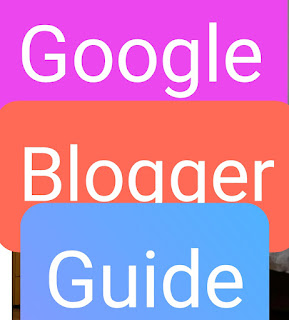
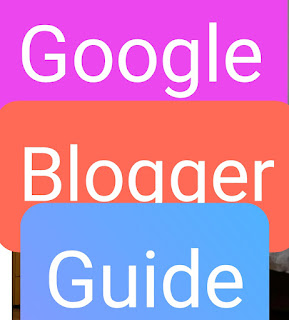
Google Search Console is a tool provided by Google that allows website owners to monitor and manage their site's presence in Google's search results.
It provides valuable insights into how Google sees your site, including information about indexing status, search performance, and any issues that might affect your site's visibility in Google search results.
Verification: First, you need to verify ownership of your website by adding a verification code or file to your website's HTML or DNS records.
Indexing Status: Once verified, Google Search Console provides information about which pages of your site have been indexed by Google and which ones haven't. You can also request Google to crawl and index specific pages using the URL Inspection tool.
Search Performance: It shows data on how your site is performing in Google search results, including impressions, clicks, click-through rates, and average position.
Site Errors: Search Console alerts you to any crawl errors, security issues, or other problems that may affect your site's visibility in search results.
To index new posts:
Quality Content: Ensure your posts are high-quality, relevant, and valuable to your audience. This increases the likelihood of them being indexed by Google.
Sitemap: Create an XML sitemap for your website and submit it to Google Search Console. This helps Google discover and index new content more efficiently.
Internal Linking: Link to your new posts from other pages on your website, particularly from high-authority pages. This helps Google discover and crawl the new content.
Social Sharing: Share your new posts on social media platforms to increase visibility and encourage other websites to link to them, which can also help with indexing.
Patience: It may take some time for Google to discover and index new content, so be patient and continue creating high-quality content regularly.
By using Google Search Console effectively and following best practices for content creation and optimization, you can improve your site's visibility in Google search results and attract more organic traffic.
Name 50 social sites for blog sharing
Here's a list of 50 social media platforms where you can share your blog posts:
Tumblr
Snapchat
YouTube
Medium
Quora
Mix (formerly StumbleUpon)
Digg
VKontakte (VK)
Telegram
Discord
TikTok
SlideShare
Blogger
WordPress.com
LiveJournal
Ello
Minds
Gab
Yelp
Meetup
Crunchbase
AngelList
Product Hunt
Behance
DeviantArt
Goodreads
Houzz
TripAdvisor
Yelp
SoundCloud
Vimeo
Flickr
500px
Last.fm
Twitch
Slides
Smashwords
Wattpad
AllRecipes
Comments
Post a Comment
Please do not enter any spam link in the comment