Google Blogger Guide A to Z
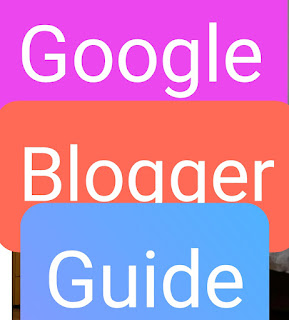
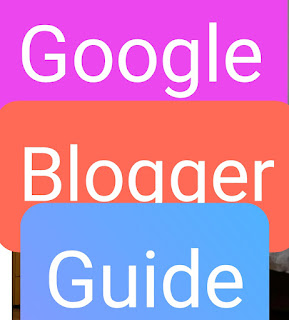
How to write a good blog according to google
To write a Google blog, you can follow these steps:
Sign in to Blogger: Go to Blogger.com and sign in with your Google account.
Create a New Blog: Click on the "Create a new blog" button and follow the prompts to set up your blog. Choose a name, address (URL), and theme for your blog.
Write Your Post: Once your blog is set up, click on the "New post" button to start writing your blog post. Use the built-in editor to format your text, add images, and embed links.
Add Labels: Labels help categorize your posts and make them easier to find. You can add labels to your post before publishing it.
Preview and Publish: Before publishing your post, preview it to make sure everything looks the way you want. Once you're satisfied, click the "Publish" button to make your post live.
Share Your Blog: After publishing your post, share it with your audience on social media or through other channels to increase its visibility.
Engage with Your Audience: Respond to comments on your blog and interact with your readers to build a community around your blog.
Remember to keep your content informative, engaging, and relevant to your audience!
How to write Robot.txt and site map
To create a robots.txt file and a sitemap for your website, follow these steps:
Robots.txt:
Understand its Purpose: The robots.txt file tells search engine crawlers which pages or files they can or cannot request from your site.
Create a Text File: Open a text editor like Notepad or any code editor.
Specify Directives: Add directives like "User-agent" to specify the search engine bot, and "Disallow" to block specific pages or directories.
Example:
javascriptCopy code
User-agent: * Disallow: /private/
This example blocks all bots from accessing the "/private/" directory.
Save as robots.txt: Save the file as "robots.txt" and upload it to the root directory of your website. For example, if your website is "www.example.com", the URL to access your robots.txt file would be "www.example.com/robots.txt".
Test: Use Google's Robots Testing Tool to check if your robots.txt file is correctly formatted and serving the desired directives.
Sitemap:
Generate XML Sitemap: You can use online tools or plugins to generate an XML sitemap for your website. These tools crawl your site and create a list of URLs.
Organize URLs: Review the generated sitemap and ensure it includes all relevant pages and URLs you want search engines to index.
Upload to Server: Save the XML sitemap file and upload it to the root directory of your website.
Submit to Search Engines: Log in to your Google Search Console account (or Bing Webmaster Tools) and submit your sitemap URL. This helps search engines discover and index your site's pages more efficiently.
Regular Updates: Update your sitemap whenever you add new pages or make significant changes to your site's structure.
By creating and maintaining a robots.txt file and sitemap, you help search engines crawl and index your website effectively, improving its visibility in search results.
Comments
Post a Comment
Please do not enter any spam link in the comment